
In the realm of cryptocurrency, security is paramount. One of the most effective ways to safeguard your digital assets is by utilizing a hardware wallet. In this comprehensive guide, we will delve into the intricacies of setting up and using a crypto hardware wallet, focusing on the Trezor Safe 3 as a prime example.
A hardware wallet offers the advantage of storing your private keys offline, thereby minimizing exposure to malware and ensuring full control over your crypto holdings. Whether you are a newcomer to the crypto space or a seasoned investor, a hardware wallet is a crucial tool for long-term cold storage security.
The Trezor Safe 3 is an excellent choice for both beginners and advanced users. Not only does it provide a user-friendly experience, but it also offers robust features for those interested in DeFi platforms and NFTs. By following the steps outlined in this guide, you can confidently set up your Trezor Safe 3 and begin securely storing your Bitcoin, Ethereum, and other digital assets.
Upon unboxing your Trezor Safe 3, you will find the device itself, a USB-C cable, two recovery seed cards, a quick start guide, and Trezor stickers. Before proceeding with the setup, it is essential to inspect the packaging for any signs of tampering to ensure the integrity of the device.
To initiate the setup process, connect your Trezor Safe 3 to your computer and download the Trezor Suite app from the official website. Install any necessary firmware updates to ensure the security of your device. Verify the authenticity of your device through the Trezor Suite app, and follow the on-screen prompts to create a new wallet, back up your seed phrase, set a PIN, and enable the desired cryptocurrencies.
Writing down and securely storing your recovery seed phrase is a critical step in the setup process. Trezor emphasizes the importance of keeping this seed phrase offline and advises against storing it digitally. Additionally, setting up a secure PIN adds an extra layer of protection to your hardware wallet.
Once your Trezor Safe 3 is fully set up, you can begin receiving and sending crypto securely. When receiving funds, always verify the wallet address on your hardware wallet to prevent any tampering or interception by malware. When sending crypto, confirm the transaction details on your device before approving the transaction to ensure the security of your private key.
For users interested in utilizing their hardware wallet with DeFi platforms and NFTs, integrating the Trezor Safe 3
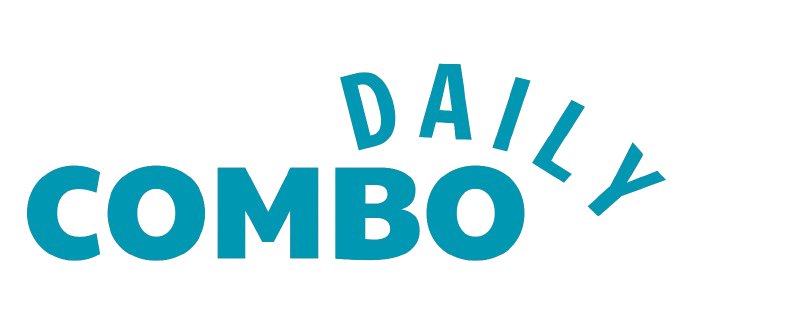
Leave a Reply